Q1-2020 Release: New Openbravo Web POS Skinability
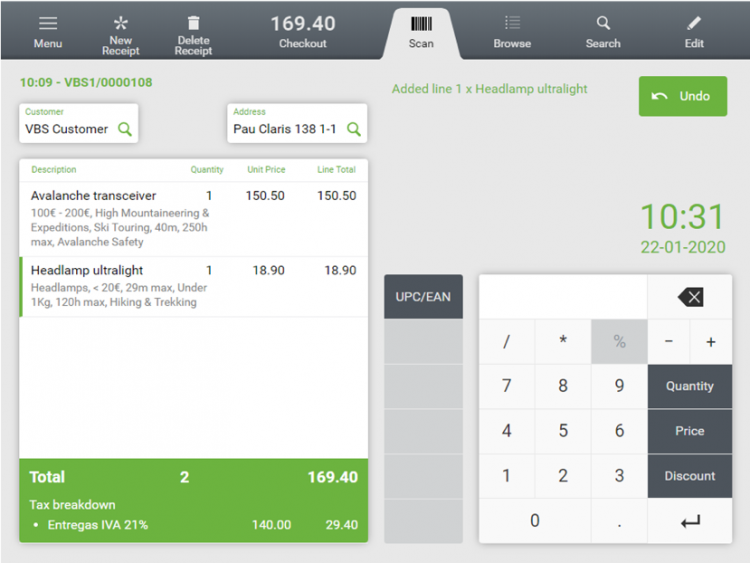
Openbravo Web POS skinability is one of several new key features included in the Openbravo Commerce Cloud Q1-2020 release.
What is a skin for Openbravo?
From a functional point of view, a skin is a custom graphical appearance (styling) to suit the purpose or tastes of different users.
From a technical point of view, a skin is a module containing Cascading Style Sheet (CSS) code and images that rends the application (or parts of it) in a specific way.
Faster and easier implementation of new skins with CSS
Skinability makes possible to design and implement new POS skins in a faster and easier way, so reducing the time and effort required during the implementation project and the subsequent changes during the maintenance phase.
By simply using CSS, this new feature allows the definition of the style of basic user interface elements such as buttons or tool bars, as well as the variety of visual components used by the Openbravo Web POS: ticket area, categories and products lists, search results, modal popups, form elements or selectors among others. Resizing and reorganization of some of the different visual elements in the screen is also possible.
This new functionality further extends the ways to adapt the Openbravo Web POS user interface, adding to existing features such as the ability to configure new actions, which an be associated with buttons in different window areas, or the configuration of the tool bar actions (top tool bar and keypad tool bar).
New standard Openbravo Web POS skin
By leveraging this new capability and included in the Q1-2020 release, Openbravo releases a new standard Openbravo Web POS skin, with the aim of creating a more modern and intuitive design that helps accelerate end-user adoption and so boost productivity.
This new skin was designed conducting an iterative process, following Design Thinking principles, which involved both Openbravo staff and key users from various customers in order to validate the decisions in terms of look-and-feel and usability.
Watch this video to see the new Openbravo Web POS skin and skinability in action.
To find out more about recent and forthcoming new features in Openbravo Commerce Cloud, sign up for our webinar “Innovation in Progress: the Openbravo Commerce Cloud Roadmap 2020.” If you have a query, contact us today.



